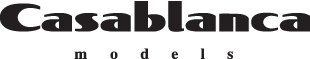vip client benefits

Our new website has been launched!
there are over 100 exciting new features
enjoy features never before seen in the industry
become a vip client and enjoy lots of vip client benefits
Here is a short briefing of the general features that are nice to know, and what benefits you get by logging on as a vip client
General features of the model sheet:
Each model has a model sheet, where you can see the individual models pictures and basic data
When the cursor moves over bust, waist, hips, height or shoes, you can see which date they where last updated
You can choose which way you want to view images - it can be either single, or two or three pictures at once
You have access to the models calendar and can see whether the model is available or not. The calendar is visible only if there is something in it
Under each picture there is a  You can like a model by clicking on the
You can like a model by clicking on the 
The more a model is liked, the more votes the model gets.Each month you can see the most liked and it resets for the next month, and so forth. It's just a fun little feature to show who is your favorite
If you click  you can share a model to others via facebook where you see a picture, name and height
you can share a model to others via facebook where you see a picture, name and height
 here you can find high resolution images in a slide show and print images individually
here you can find high resolution images in a slide show and print images individually
 here you will find a selection of similar models - the selection will be a combination of look and height plus / minus 3 cm
here you will find a selection of similar models - the selection will be a combination of look and height plus / minus 3 cm
view z-card here you can print a z-card out, with predetermined pictures
 = If the triangle is flashing red, click to read important info
= If the triangle is flashing red, click to read important info
Perhaps the model is put on hold, the height is old or the model is on vacation
 = click the blue triangle to open an infobox
= click the blue triangle to open an infobox
Here you can see more details on each model. A nice quick way to see the details without visiting the models main sheet
In all info boxes you can see notes on behaviors, vacation, illness, teeth and the like
 - Here you can search our whole catalogue of models - if you have very specific search criteria press
- Here you can search our whole catalogue of models - if you have very specific search criteria press 
Just remember that the more criteria your search contains, the fewer number of models you can see. Your latest search is always remembered, so if you want to change the search, you can always go back and do just that
Private = here you can see the models private photos
You can sort photos by private, prof or both at once. That way you can always see the most recent photo of the model
 = Show the date on which the picture was uplaoded - it can give you an idea of how old the photo is
= Show the date on which the picture was uplaoded - it can give you an idea of how old the photo is
vip client benefits:
Click  and create your own lightbox or template
and create your own lightbox or template
A lightbox or template works like a shopping cart - instead of buying a model, you place your favorite models in the basket and mail the selected models with a few easy steps. You decide which images you want to save to your lightbox or template and to whom you send your suggestions. You always get a copy on your own e-mail aswell
When you "shop" for another model, the model will always get put in the lightboxcase you last visited or created - you can also change the case by clicking 
By clicking add to lightbox or add to the template on the model sheet, 2-3 photos of each model will be added. When the lightbox or template is created, you can always click cases in the menu and replace or add photos and even add more models
If you want to quick-add a model to your latest lightbox or template, simply click the  under the picture and 2-3 pictures of the model will be added instantly
under the picture and 2-3 pictures of the model will be added instantly
If you need help or have forgotten the procedure, you can always take a look at the video guides in the menu under vip login
Book models via lightbox or template
Both in Lightboxes and templates you can enter your comments for each model. An example could be: ”Time:14:00 – bring red shoes” or ”this is our favorite. She is first prio”. That way you can use the lightbox as a tool when you want to book several models
If you only need to book one or two models, you can use the button 
 - Here you can request the model directly for a new height, shoe size, bust, waist, hip, bra, shirt and jeans size, when they sleep, if its a kids model and new images. You will have an answer withon 30 hours
- Here you can request the model directly for a new height, shoe size, bust, waist, hip, bra, shirt and jeans size, when they sleep, if its a kids model and new images. You will have an answer withon 30 hours
To ensure a high level among our kids models and to better advise our customers, we have created a rating system that we currently use to evaluate our models
As a client you have the opportunity to ask about the nature of the rating and its importance, when talking with our bookers
It is only as a vip client you can see the rating on the kids behavior and look – just one of the many cool little features you when you sign up
Which way should I send my selected models to a client?
The difference between a lightbox and a template is the way how the models are set up when the receiver gets your email
A lightbox lists the models top to bottom in alphabetic order with two pictures of each and a template shows each model on an A4 dias in powerpoint. Whatever you choose, you can always see all the data on the model and our comments. You can sort your choices in 11 different ways
The recipient of an e-mail that contains either a lightbox or a template, can at any time add or delete models or add to the comments. It only requires that the user is logged on as a vip client and renames the chosen case
Pressing the  under the model image, you can also create your own z-card, which you can either print or send via mail
under the model image, you can also create your own z-card, which you can either print or send via mail
the wall
here you can see:
1) newcomers
2) newfaces
3) the models latest job or test images in a specific group
As vip client you get access to extra search options like sizes
If you need help, have questions or simply have suggestions for changes, so do not hesitate to contact us